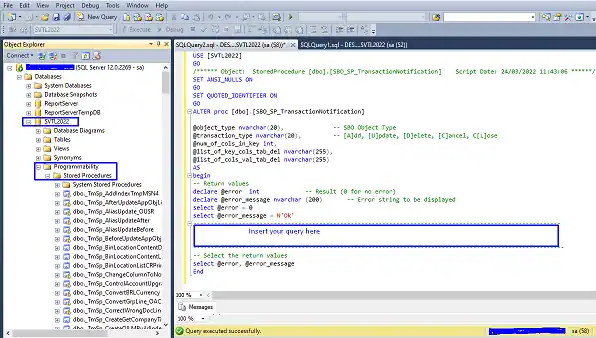
Users given the right to create Business partners can be compelled to enter all the required information by using these queries in the SP_TransactionNotification.
Follow the path to post the query:
Login to Microsoft SQL Server Management Studio
Expand Databases.
- Expand Your Database in this case (SVTL2022).
- Expand Programmability.
- Expand Stored Procedures.
- Scroll down to dbo.SBO_SP_TransactionNotification.
- Right Click on dbo.SBO_SP_TransactionNotification
- Click Modify
- Paste Query in the section indicated above “Insert your query here”
- Click Execute
—-Blocking Creating Business Partners without Mobile Number
IF @object_type = ‘2’ and @transaction_type IN (‘A’,’U’)
BEGIN
IF exists (
SELECT T0.CardCode FROM OCRD T0 WHERE
T0.CardCode = @list_of_cols_val_tab_del and T0.[Cellular] is null
)
BEGIN
set @error = 1
Set @error_message = ‘On the General TAB Please Enter the Business Partner Mobile Number on the Mobile Phone Field!!’
END
END
—-Blocking Creating Business Patners Without Email
IF @object_type = ‘2’ and @transaction_type IN (‘A’,’U’)
BEGIN
IF exists (
SELECT T0.CardCode FROM OCRD T0 WHERE
T0.CardCode = @list_of_cols_val_tab_del and T0.[E_Mail] IS NULL
)
BEGIN
set @error = 1
Set @error_message = ‘On the General TAB Please Enter the Business Partner Email Address on the Email Field!!’
END
END
—-Blocking Creating Business Patners Without Telephone Number
IF @object_type = ‘2’ and @transaction_type IN (‘A’,’U’)
BEGIN
IF exists (
SELECT T0.CardCode FROM OCRD T0 WHERE
T0.CardCode = @list_of_cols_val_tab_del and T0.[Phone1] IS NULL
)
BEGIN
set @error = 1
Set @error_message = ‘On the General TAB Please Enter the Business Partner Telephone Number on the Tel1 & Tel2 Field!!’
END
END
—-Blocking Creating Business Patners Without Postal Address
IF @object_type = ‘2’ and @transaction_type IN (‘A’,’U’)
BEGIN
IF exists (
SELECT T0.CardCode FROM OCRD T0 INNER JOIN CRD1 T1 ON T0.[CardCode] = T1.[CardCode] WHERE
T0.CardCode = @list_of_cols_val_tab_del and T1.[Street] IS NULL
)
BEGIN
set @error = 1
Set @error_message = ‘On the Addresses TAB Please Enter the Business partner Postal Address on the Postal Address Field!!’
END
END
—-Blocking Creating Business Patners Without Location
IF @object_type = ‘2’ and @transaction_type IN (‘A’,’U’)
BEGIN
IF exists (
SELECT T0.CardCode FROM OCRD T0 INNER JOIN CRD1 T1 ON T0.[CardCode] = T1.[CardCode] WHERE
T0.CardCode = @list_of_cols_val_tab_del and T1.[City] IS NULL
)
BEGIN
set @error = 1
Set @error_message = ‘On the Addresses TAB Please Enter the Business partner Location on the City Field!!’
END
END
—-Blocking Creating Business Patners Without Address ID
IF @object_type = ‘2’ and @transaction_type IN (‘A’,’U’)
Begin
If Exists (Select T0.CardCode From OCRD T0
LEFT JOIN CRD1 T1 ON T0.[CardCode] = T1.[CardCode]
WHERE ISNULL(T1.[Address],”) = ” AND T0.CardCode = @list_of_cols_val_tab_del )
Begin
Set @error = 1
Set @error_message = ‘On the Addresses TAB Please Enter the Address ID As Address ID’
END
END
—Blocking Creating Business partner without contact person details
IF @object_type = ‘2’ and @transaction_type IN (‘A’,’U’)
Begin
If exists ( Select T0.CardCode From OCRD T0
LEFT Join OCPR T1 On T0.[CardCode] = T1.[CardCode]
Where ISNULL(T1.FirstName,”) = ” AND T0.CardCode = @list_of_cols_val_tab_del )
Begin
Set @error = 1
Set @error_message = ‘ On the Contact Person TAB Please Enter the Contact Person Contact ID, First & Middle Names ‘
End
End
—-Block Business Partner Without Contact Person’s Email Address
IF @object_type = ‘2’ and @transaction_type IN (‘A’,’U’)
Begin
If Exists (Select T0.CardCode From OCRD T0
LEFT JOIN OCPR T1 ON T0.[CardCode] = T1.[CardCode]
WHERE ISNULL(T1.E_MailL,”) = ” AND T0.CardCode = @list_of_cols_val_tab_del )
Begin
Set @error = 1
Set @error_message = ‘On Contact Person TAB Please Enter the Contact Person Email Address’
END
END
—Blocking Creating Business Partner Without Email Group
IF @object_type = ‘2’ and @transaction_type IN (‘A’,’U’)
Begin
If Exists (Select T0.CardCode From OCRD T0
LEFT JOIN OCPR T1 ON T0.[CardCode] = T1.[CardCode]
WHERE T1.EmlGrpCode !=’Statements’ AND T0.CardCode = @list_of_cols_val_tab_del )
Begin
Set @error = 1
Set @error_message = ‘On the Contact Person TAB Please Select Statements on the E-mail Group Field’
END
END
